Mat Munn
A web developer based in Melbourne, Australia
A web developer based in Melbourne, Australia
So I got my brand new 2016 15” MacBook Pro with Touch Bar on Friday of last week. I spent some time with it over that weekend and then come Monday I had a very usable web development machine. I’ve spent the last week using it as my primary dev machine and I thought I’d share my initial thoughts.
I’ll start this off by saying that the last MacBook that I owned was 7 years ago, I am by no means an Apple fanboy, for all my personal development I’ve used Linux (Arch) and I’ve loved it. I also love developing on my own machine instead of one provided by work, and working in a creative agency I needed access to things like Adobe programs, and so my choices were reduced to Mac or Windows. I did give Windows development a fair crack in the hope that I could put off buying a MacBook, especially with the new bash subsystem on Windows, but it just didn’t work as well as I would have liked.
On the first weekend, after I’d set up my development environment, I decided I’d redesign my website to put it through it’s paces a little bit. I’m definitely very impressed with the new, enormous track pad. It’s also very disconcerting to click it. My brain knows that the track pad doesn’t actually move when you click it, but every time I do my fingers can feel the actuation. It’s easy to forget that there’s no actual movement, there’s no physical button. It’s even more obvious when you try to click it when the machine is off, it just won’t budge. I find it to be very cool and the large size helps moving around the screen quickly without having to lift your hands.
The keyboard made me a bit nervous when I first got it. On my desktop I use a mechanical keyboard that I love the feel of, I’m not very much a fan of super flat keyboards and this keyboard is the flattest of the flat. Over the last week it’s definitely grown on me and my speed and accuracy with it has improved. I find that I can type fairly quick, however I have a habit of pressing keys very hard and since these keys have no real resistance I find that I’m bashing the absolute hell out of them and it’s quite noisy. I don’t mind the sound, but at work I can see how it would be distracting to those around me.
The screen is great. The other web developer at work took one look at it after I unboxed it at work and said “wow, those colours are way more vibrant than mine” and then he held it up next to his screen and it was quite obvious. The Retina display is as clear as ever. I find the scaling options to be a bit limited, I am a fan of super high screen resolutions and so the max scaling option that simulates 1920x1200 just didn’t work for me, so I installed a program called SetResX and then I usually set my resolution out to 3360x2100. It’s a lot of pixels on a 15” screen and sometimes it’s a little small for detailed work, but I’m pretty happy working on it like that.
Build quality is very nice, as you’d expect from Apple. The machine feels solid when I pick it up, but at the same time it feels like it needs to be treated very gently, it’s so thin that it feels like it will break.
After seeing the Apple announcement for the MacBook my immediate thoughts were that the Touch Bar looks like a gimmick, and after using the MacBook for a week now my thoughts on that haven’t changed.
Most of the apps that I use in my day to day life don’t yet support it, granted that this will eventually change, but I also don’t really see a need for it. File save dialogs support it, but why would I look down and move my hands off the keyboard to press the big blue save button on the Touch Bar when I could just hit the Enter key and keep working?
So I don’t find that it’s useful in application contexts, but I think it’s useful as a set of media keys, which is essentially what it replaced. Having quick access to volume and brightness, but having them appear as sliders, is really nice. I can make larger changes in a small amount of time and without multiple button presses.
I bemoaned the loss of a row of physical F-keys, however I can have then show up by pressing the Fn key on the keyboard. Not quite the same as having them always available, but then again I don’t really need them always available. I have also found that not having a physical Esc key fairly annoying. Yes, it’s there all the time on the Touch Bar, but I find that, without having a physical key to aim for, it’s harder to consistently hit it dead on. It’s always activated for me though, it does treat half presses pretty kindly.
The one program that I have found useful for the Touch Bar is TouchSwitcher. It essentially turns your Touch Bar into a small physical version of the dock. I can quickly and easily switch between programs, or launch programs that haven’t been started yet.
At work I use a 28” 4k external display for working on, at home I have two 28” 4k displays. I love working on bigger screens, especially ones that have large resolutions. I picked up a USB-C to DisplayPort cable from the Google Store and thought I would be good to go. I rocked up to work on the Monday, plugged in my brand new shiny laptop and set about my day. It was fine for the first few hours, but by the afternoon something was wrong.
I started getting flickers on my screen. “Sure, I can forgive that,” I thought to myself. But it slowly got worse and worse and finally got to the point where my machine locked up entirely with giant red blocks on the screen on my MacBook, as shown in the picture below.
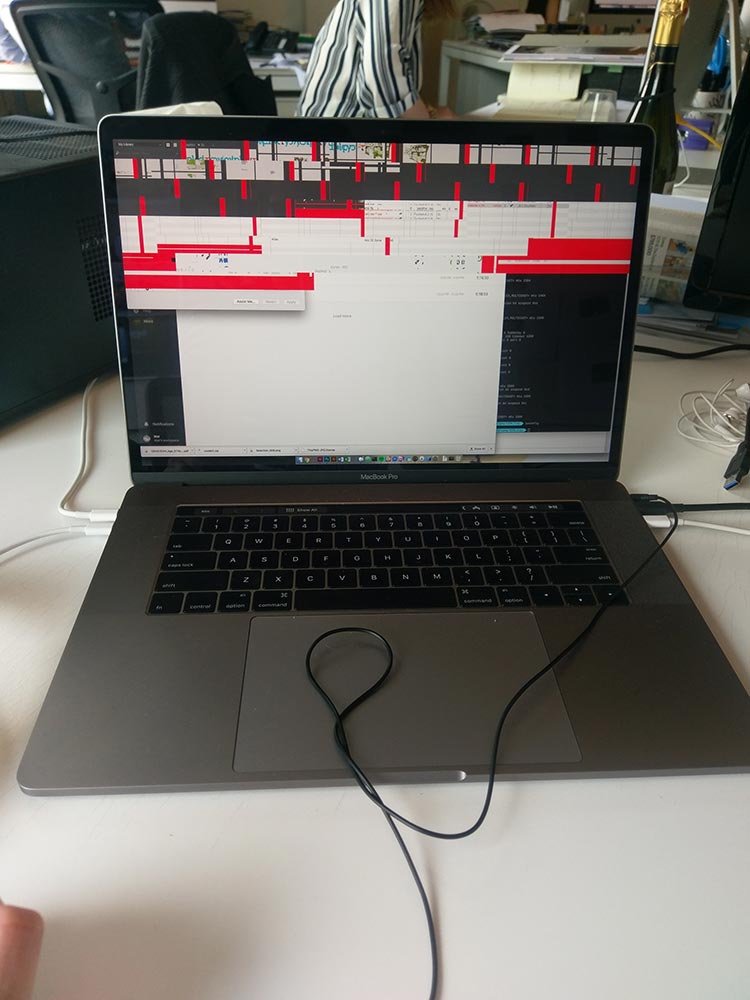
Everything was fine when there was no external display connected, it was only when I plugged in any external monitor at any resolution. I was rather annoyed by this, to say the least.
Then on Thursday I read about the beta for macOS 10.12.2 and I heard that it had a few fixes in it. I came home, signed up for the beta and installed it that night. On Friday I ran the entire day plugged into my external display and had no problems. A couple of times I saw red blocks as the computer woke itself up from sleep when I returned from being away from my desk.
I’m fairly happy that it’s working again and that I can get on with my job instead of sitting around lamenting the amount of money I spent to buy a laptop that wasn’t functioning correctly.
My experiences so far have only been over the period of a week and I’ll still use this machine daily. It hasn’t been too bad and getting back into the Mac world has been easier than I thought.
If things get any better or worse then I may update this post, or create a new post at some stage down the track.